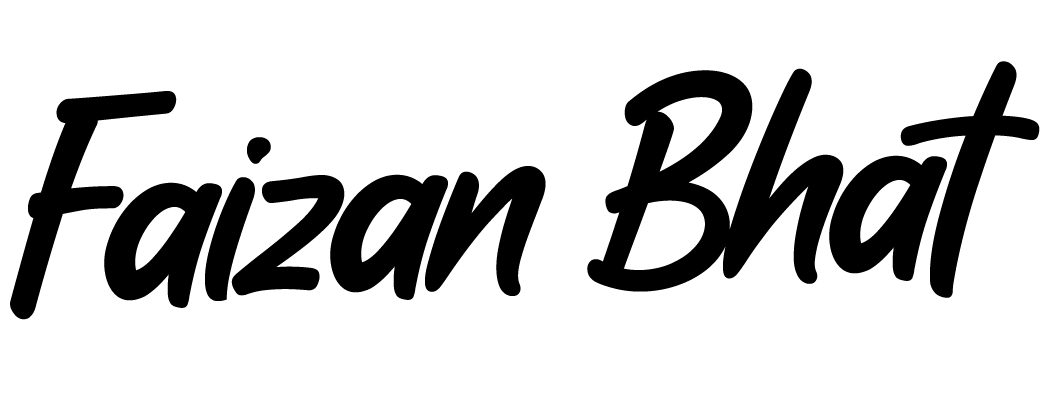How to Build a Basic RAG System
Ever asked a cutting-edge Large Language Model (LLM) a question about recent events or specific internal company knowledge, only to receive a politely worded shrug or, worse, a confidently incorrect answer? LLMs are masters of language, trained on vast datasets, but they inherently lack access to real-time information or private data. This is where Retrieval-Augmented Generation (RAG) enters the picture—a powerful technique that grounds LLMs in reality by connecting them to external knowledge sources.
Building a RAG system might sound complex, but the core concepts are surprisingly straightforward. It's about giving your AI a library card and teaching it how to look things up before answering. In this article, we'll break down the essential steps to build a basic RAG system, transforming your LLM from a generalist into a specialized, knowledge-rich assistant.
Understanding the RAG Workflow: A High-Level View
At its heart, a RAG system performs two primary functions before generating a response:
- Retrieval: Finds relevant information from a specified knowledge base (your documents, databases, etc.) based on the user's query.
- Generation: Uses the retrieved information, along with the original query, to generate a coherent and contextually accurate answer via an LLM.
Think of it like an open-book exam. Instead of relying solely on memorized knowledge (the LLM's training data), the RAG system can consult its notes (the retrieved documents) before writing the answer.
Step-by-Step: Building Your First RAG System
Let's dive into the practical steps involved in constructing a foundational RAG pipeline. While sophisticated implementations exist, mastering these basics provides a solid understanding.
1. Data Loading & Preparation: Feeding the Knowledge Base
First, you need the knowledge you want your RAG system to access. This could be a collection of PDFs, text files, website content, database entries, or other documents.
- Identify Sources: Determine where your relevant information resides.
- Load Data: Use libraries (like LangChain's document loaders or standard file handling in Python) to ingest this data into your system.
- Clean & Preprocess: You might need to clean up the text, remove irrelevant sections, or standardize the format.
Example: Loading internal company policy documents (PDFs) to build an HR support bot.
2. Document Chunking: Breaking It Down
LLMs have context window limitations – they can only process a certain amount of text at once. Furthermore, feeding entire large documents for every query is inefficient. Chunking involves breaking down large documents into smaller, manageable pieces.
- Why Chunk? Ensures retrieved context fits the LLM's limits and improves the relevance of retrieved information (smaller chunks are often more focused).
- Strategies: Common methods include fixed-size chunks (e.g., 1000 characters per chunk), paragraph/sentence splitting, or more advanced semantic chunking that tries to keep related ideas together.
- Overlap: Often, a small overlap is introduced between chunks (e.g., 100 characters) to maintain context across breaks.
Key consideration: The optimal chunk size depends on your data and the embedding model you choose.
3. Embedding: Translating Text to Vectors
Computers don't understand text directly; they work with numbers. Embedding models (often specialized transformer models) convert your text chunks into numerical representations called vectors or embeddings. These vectors capture the semantic meaning of the text – similar concepts will have vectors that are close together in multi-dimensional space.
- Choose an Embedding Model: Options range from open-source models (like Sentence Transformers available via Hugging Face) to API-based ones (like OpenAI's embeddings).
- Generate Embeddings: Process each text chunk through the chosen model to get its corresponding vector representation.
Analogy: Think of embeddings as assigning unique coordinates to each piece of knowledge based on its meaning.
4. Indexing & Vector Store: Creating a Searchable Library
Now that you have vector representations of your knowledge chunks, you need an efficient way to store and search them. This is where vector databases (or vector stores/indexes) come in.
- What it Does: Stores the embeddings and allows for rapid similarity searches. Given a query vector, it quickly finds the vectors (and thus, the original text chunks) that are most similar.
- Popular Options: FAISS (Facebook AI Similarity Search), Chroma, Pinecone, Weaviate, Milvus. Some are lightweight libraries, others are managed databases.
- Indexing Process: Load your generated embeddings and their corresponding text chunks into the chosen vector store.
Think of this as: Creating a hyper-efficient index in your library, allowing the librarian (the RAG system) to instantly find books (documents) on a specific topic (query).
5. Retrieval: Finding the Relevant Context
When a user asks a question:
- Embed the Query: The user's query is converted into a vector using the same embedding model used for the documents.
- Search the Vector Store: The query vector is used to search the vector store for the most similar document chunk vectors (e.g., find the top 'k' most similar chunks).
- Retrieve Chunks: The text chunks corresponding to these top vectors are retrieved. This is the relevant context pulled from your knowledge base.
This step is the core of the 'Retrieval' in RAG.
6. Generation: Answering the Question with Context
Finally, the retrieved context is combined with the original user query and passed to an LLM.
- Prompt Engineering: A carefully crafted prompt instructs the LLM to answer the user's query based on the provided context. This helps prevent hallucination and ensures the answer is grounded in your specific data.
- LLM Call: Send the combined prompt (query + retrieved context) to your chosen LLM (e.g., GPT-4, Claude, Llama).
- Receive Response: The LLM generates the final answer, synthesized from both its internal knowledge and the specific information you provided.
Result: An informed, relevant, and potentially verifiable answer based on your own data sources.
Future Implications & Why RAG Matters
Basic RAG is just the starting point. The field is rapidly evolving with techniques like:
- Hybrid Search: Combining vector search with traditional keyword search for better relevance.
- Re-ranking: Using secondary models to re-order the initially retrieved documents for even better context.
- Advanced Chunking & Indexing: More sophisticated methods to capture relationships within and across documents.
RAG is crucial for enterprise AI adoption. It allows businesses to leverage the power of LLMs safely and effectively on their proprietary data, ensuring answers are accurate, up-to-date, and contextually relevant. It enhances trustworthiness (E-A-T: Expertise, Authoritativeness, Trustworthiness) by explicitly linking answers back to source information.
Conclusion: Grounding AI in Your Reality
Building a basic RAG system demystifies how we can make LLMs significantly more useful and reliable. By following the steps of loading data, chunking, embedding, indexing, retrieving, and generating, you can create AI applications that tap into specific knowledge domains, providing accurate and context-aware responses.
While this guide covers the fundamentals, the journey into optimizing retrieval and generation is ongoing. But mastering these core components is the essential first step towards building truly intelligent systems grounded in the information that matters most.
What challenges or successes have you encountered when working with RAG systems? Share your thoughts and experiences in the comments below!